These days, your TV can pick up free over-the-air broadcasts simply by hooking up a digital antenna. Depending on what you need, these antennas are generally made of or coated with metal. Finding one that suits you is usually straightforward, but installing it can be a tad tricky.
Based on the location of your home and the TV, you may need to install the antenna differently. If you’ve never done it before, doing so can become challenging since a poorly installed antenna can lead to poor reception. That’s why we’ve compiled this brief yet informative guide to help you. Read on!
The Tools And Items Needed
Mounting an antenna requires a few tools that may be specific to the item. Learn more about residential wiring guide. If you don’t have access to any of these, you can easily find them in a local department or hardware store.
You will need the following tools and items to mount your antenna to the wall:
- Antenna
- Coaxial cable
- Mast
- Coaxial cable connectors
- Bolts and roofs that match the antenna mount
- Roof sealant
Choosing The Right Antenna
There are two kinds of antennae to choose from when purchasing one for OTA broadcasts: UHF/VHF and VHF-only. The significant difference between the two is the range of broadcasts they can receive, as denoted by the letters. UHF stands for Ultra High-Frequency, whereas VHF signifies Very High-Frequency broadcasts.
A UHF/VHF antenna can receive both UHF and VHF signals, giving you access to regional and worldwide OTA broadcasts. On the other hand, a VHF antenna can only receive regional broadcasts, limiting their range significantly.
So, if you’re looking for a more comprehensive selection of programs, you can choose a UHF/VHF antenna. But a VHF antenna is the way to go if you want to spend less and don’t watch worldwide programs.

Finding The Best Location For Your Antenna
Determining the best location for your antenna is measuring the distance between it and the TV. Factoring in the direction of the antenna along with the cable length will help you determine the correct answer.
The antenna should be at least five feet away from other metallic objects and electronic devices for the best reception. Furthermore, placing the antenna away from high-traffic regions can also improve signal reception.
Consider looking up the location of broadcast towers in your vicinity and pointing the antenna in its general direction. Additionally, place the device in or close to a window to limit the number of obstacles between it and the tower. Position the antenna as high as possible to achieve both of these goals.
And lastly, feel free to test different placements to see which position fits your antenna the best.
5 Steps To Install A TV Antenna
1. Take Out The Pre-installed Antenna
If you have an antenna installed already and want to replace it, the first step would be to remove it.
Start by checking the signal strength from the previous installation to see if the cable functions as intended. And be sure to inspect the cable to see if it fits the back of the TV well. If it is damaged, you will need to replace it outright.
Next, turn the TV off from the circuit breaker, after which you can remove the previously installed antenna. Be sure to remove each part of the antenna while removing it to avoid any damage to the existing installation.
But if you’re installing a new antenna, you can skip this step and move on to the next.
2. Assemble The Antenna And The Mast
A new antenna has several parts necessary for installation, but you will need a few tools to assemble it completely. Be sure to keep the parts away from the reach of children or pets, as some of them can be a choking hazard.
Moreover, a mast is needed to serve as an anchor for the antenna. Such masts are typically installed at the house’s highest point and are often out of reach without a ladder. So, you will need a ladder and a helper to keep the ladder steady while installing the pole using guy wires and rings.
The number of guy lines or rings you need to install the mast depends on its length, so ensure you have enough.
Additionally, if you had an antenna installed previously, check the mast. Look for signs of damage like corrosion, bends or loose fittings that could make the installation unstable, and fix them if possible. You may tighten the loosened screws with a screwdriver or cut off the rusted part and shorten the mast.
Once the old mast is fixed or the new mast is installed, you can continue to the next step.
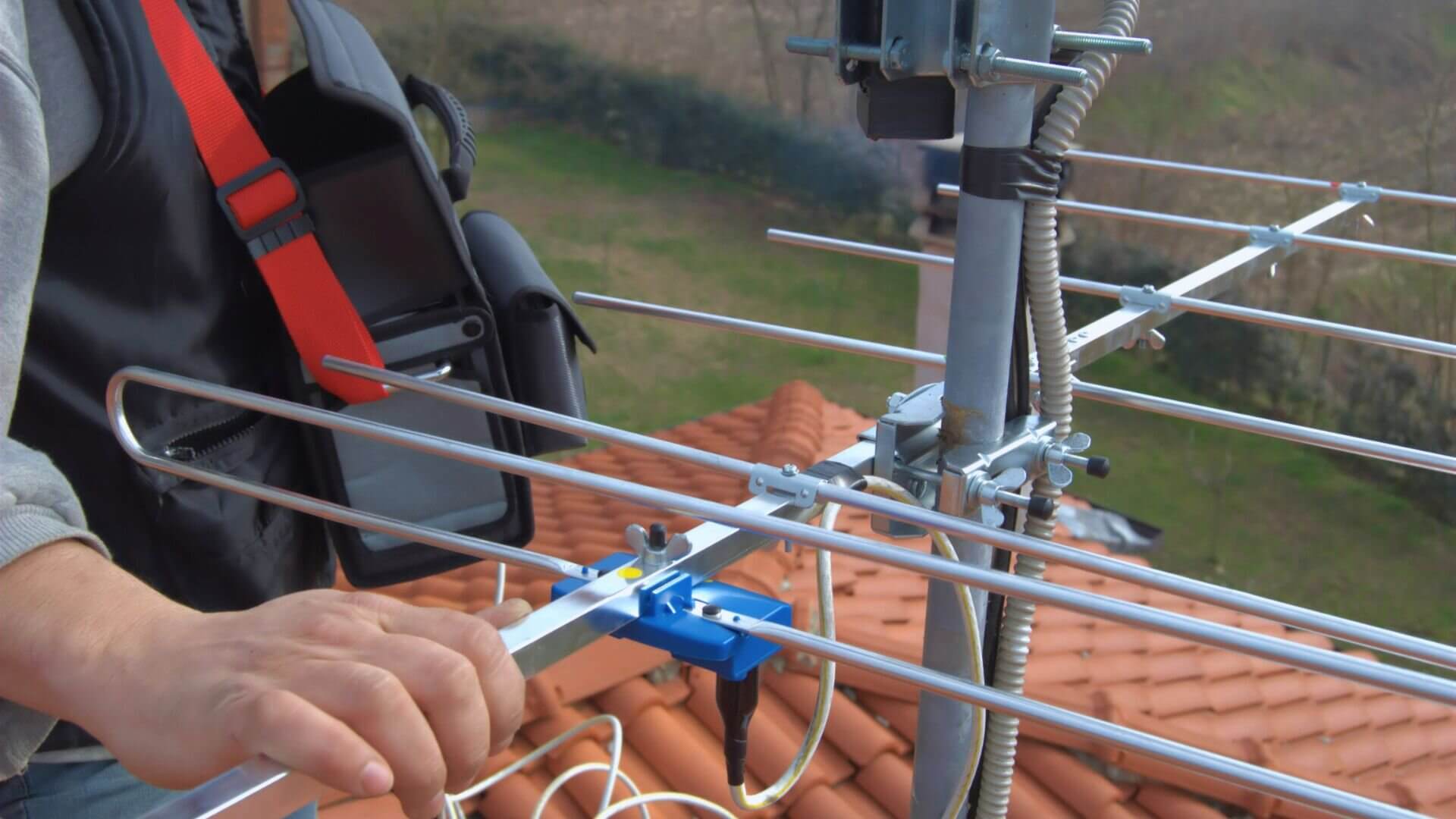
3. Prepare The Coaxial Cables
Next, it’s time to have the coaxial cables ready. First, measure the cable length required to reach the TV and add or subtract from the existing cable as necessary. Ensure the cable is entirely pristine and certified to be used outdoors.
Once you’ve ensured that the cables reach from the antenna to your TV, it’s time to use the connectors. You will need to check if the connector on the cable is compatible with your TV. Most modern TV models support an F-type connector, but for older ones, you may need a different kind of connector.
Connect the cables to the antenna and secure them appropriately before progressing further.
4. Mount The Antenna
Now, let’s mount the antenna onto the mast. Line up the antenna to the mast and mount it at a high point on the mast. The higher you mount it, the better it will receive broadcasting signals.
Use the L-bracket included with the antenna and line it up with the centre or right underneath the edge of the mast. Next, you’ll need to affix lag bolts into each hole present in the L-bracket using a drill machine or simply by hand. Make sure you secure a bolt entirely before moving on to the next.
Once you’ve installed all the lag bolts, check if the mast shows any signs of instability. Shake the bottom of the mast slightly to see how the antenna reacts. If it shakes vigorously, you may need to tighten the bolts further.
Adjust the antenna so it faces the right direction, after which you can secure it properly using a bracket and a spare guy wire.
5. Connect The Antenna To The TV
Now that the installation is done, it’s time to run the antenna setup process on the TV and see the results of your hard work.
Turn on your TV and make sure the input matches the antenna’s output. The TV will guide you through the setup process, allowing you to tune into various channels and explore different playback options.
With that, the TV antenna has been installed, featuring programs from all over the world ready to be seen.
Comparing Indoor and Outdoor TV Antennas
Key differences in indoor and outdoor antennas affect their performance and setup. An indoor antenna is a compact device that sits in your living room and captures TV signals. While it’s a breeze to set up, its range can be limited, making it more susceptible to weak signals.
Outdoor antennas are mounted on a roof or pole and can achieve excellent signal range and strength. They are part of a larger TV antenna system that gives you access to more TV channels. If you want to set up your own TV antenna, choosing a high-quality digital antenna can significantly improve reception. Installing an outdoor TV antenna takes more effort but enables strong signal quality, especially when mounted on a tile roof mount for stability and optimal positioning.
Indoor antennas are highly convenient since they must be placed near a window. However, their reception is prone to nearby electronics and building materials disruption. Outdoor antennas installed high up have a clearer line of sight to a transmission tower, enabling them to receive more channels with better quality. Obstacles do not degrade their TV signal.
To ensure a seamless connection, a high-quality coax cable is essential, as it transmits the signal from the antenna to your TV without interference. For older televisions that lack built-in digital tuners, a digital converter box can be used to process the signal and display channels correctly.
Outdoor models and TV signal boosters also work better in rural areas far from broadcast towers. While indoor antennas are simpler, outdoor options deliver superior performance. Carefully consider your location and channel needs when choosing a suitable TV antenna.
Troubleshooting Tips
Every once in a while, you are bound to run into issues with your TV antenna. To alleviate these problems, you can follow a few basic troubleshooting tips, as detailed below.
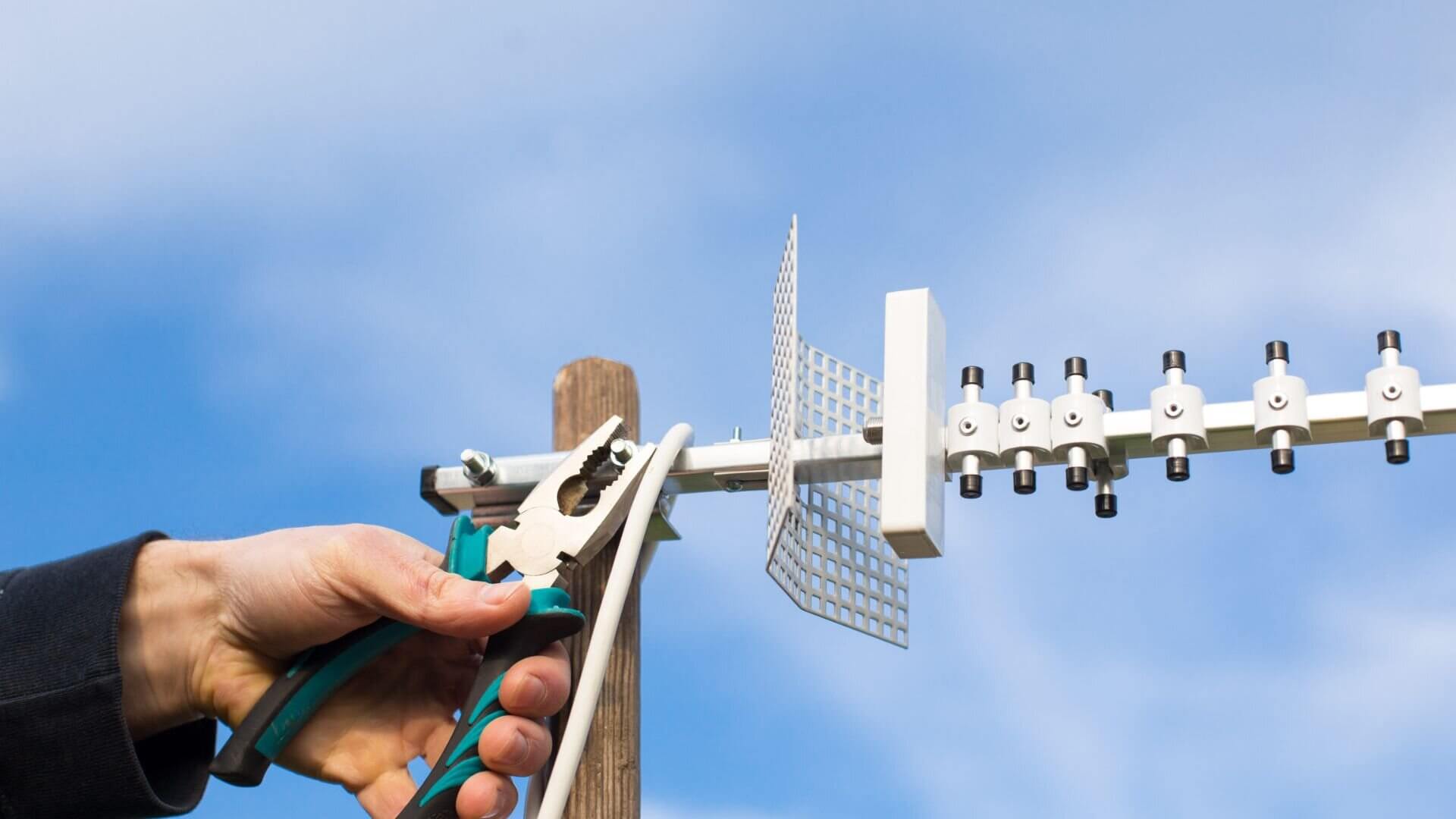
1. Check Coaxial Cables
Cable damage may cause your TV to receive interrupted signals, resulting in a garbled audio-visual mess. And since cable damage is one of the most common issues with TV antennae, you should check the coaxial cables first.
Start by inspecting the cable connecting to your TV and following it to the antenna. If you spot any damage along the way, it may be time to replace the cable with a new one.
2. Double-Check Connections
Loose connections might be the culprit of your antenna woes. Check and tighten the points connecting the TV and antenna. If that doesn’t help, the connectors might be damaged, and replacing them could be necessary.
3. The Position Of The Antenna
Your antenna may need to be in the correct position to receive the best signal, especially if new obstructions like buildings interfere. Try rotating the antenna to see if the signal strength increases sufficiently.
If it does not, you may have to relocate the antenna to a new position that receives a signal without being obstructed.
4. Upgrade The Antenna
If your antenna’s getting on in years, it might need replacing. Once it hits the ten-year mark, you should think about upgrading. Newer models tend to offer the picture quality more in line with today’s high-definition standards.
Installing a TV Antenna
Installing a TV antenna is a relatively simple process, but adjusting and fine-tuning its position may take a little while. Rest assured that the results are worth the effort since OTA TV is free.
Of course, if you’re new to antenna installation, you may need professional help. Professional electricians can reduce the frustrations of fine-tuning the signal and provide your TV with the best picture quality at a minor fee.
And if you want the services of such professionals, look at Enersol Electrical. At Enersol Electrical, we offer the quickest and most thorough antenna installation services at an affordable rate. Get in touch with us to learn more!
TV Antenna Installation FAQs
How do I choose between an indoor or outdoor antenna?
An outdoor antenna generally provides better TV reception and access to more channels. It has a more excellent range from broadcast towers without signal loss from walls. But an indoor antenna is quicker to set up for watching TV. Consider your location and need to access weaker signals when installing an indoor TV antenna versus an outdoor model.
What if I want to improve signal quality?
If you are getting a weak signal from your antenna, there are a few options to improve TV reception. Use a TV antenna signal booster or antenna amplifier to strengthen the signal. Relocate the antenna higher up or point it towards the broadcast tower. Upgrade to a larger outdoor antenna for increased range if needed.
How difficult is it to install my outdoor antenna?
Installing your outdoor TV antenna takes moderate skill and tools. You’ll need to mount the antenna securely on the roof or pole, properly ground it, and run coaxial cables into your home. Having prior experience with antenna installation helps. If not, consider hiring a professional for TV antenna installation to ensure proper setup.
Can I connect my antenna to multiple TVs?
You can connect a single outdoor antenna to multiple TVs using a signal splitter. This allows you to distribute the digital TV signal to TVs in different rooms. Ensure that an adequate splitter is used for the number of connections to avoid signal loss.
Will an antenna allow me to watch all available channels?
The number of TV channels you can access depends on your antenna model, ranging from the broadcast tower and surrounding obstructions. An amplified long-range outdoor antenna provides the widest access to free over-the-air channels rather than relying on cable or satellite. Location impacts which stations you can pick up.